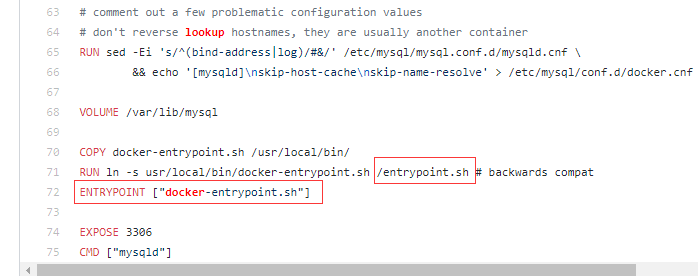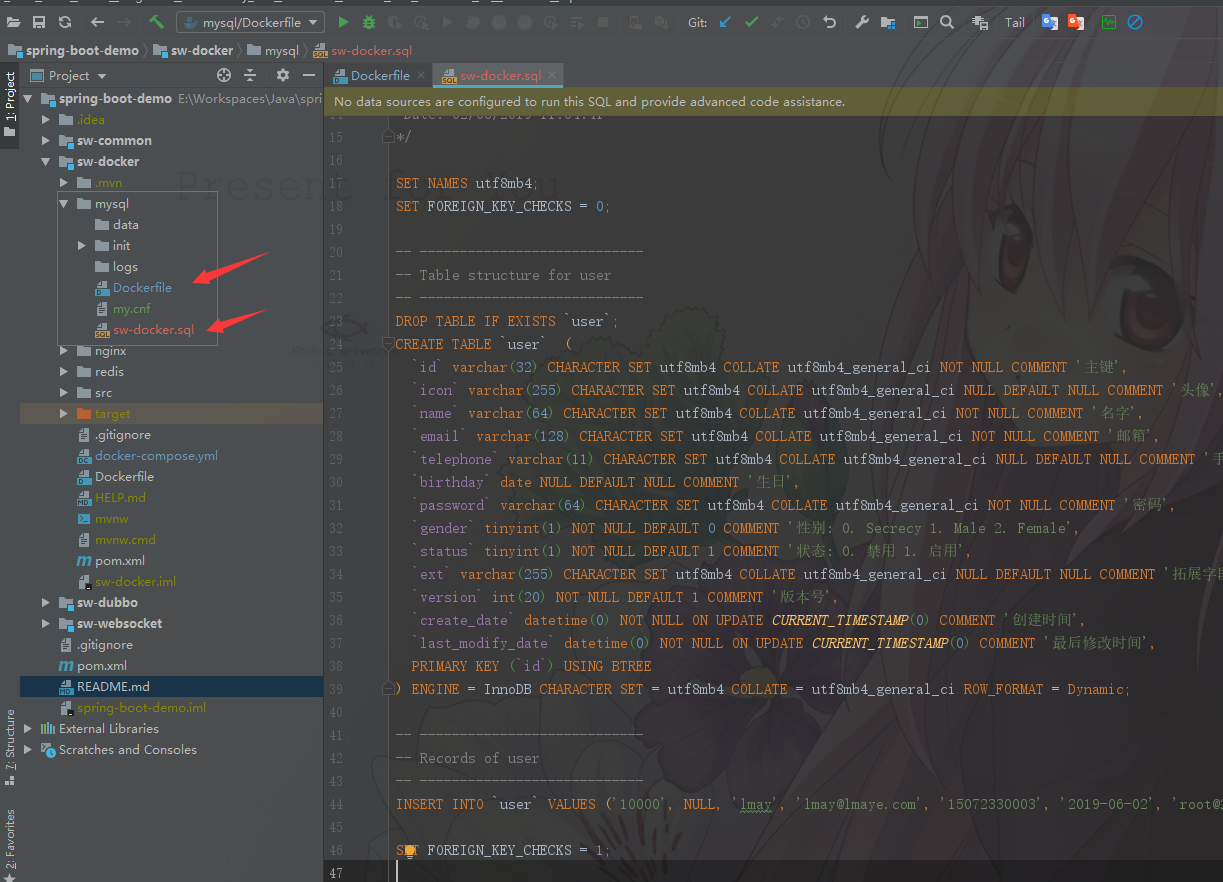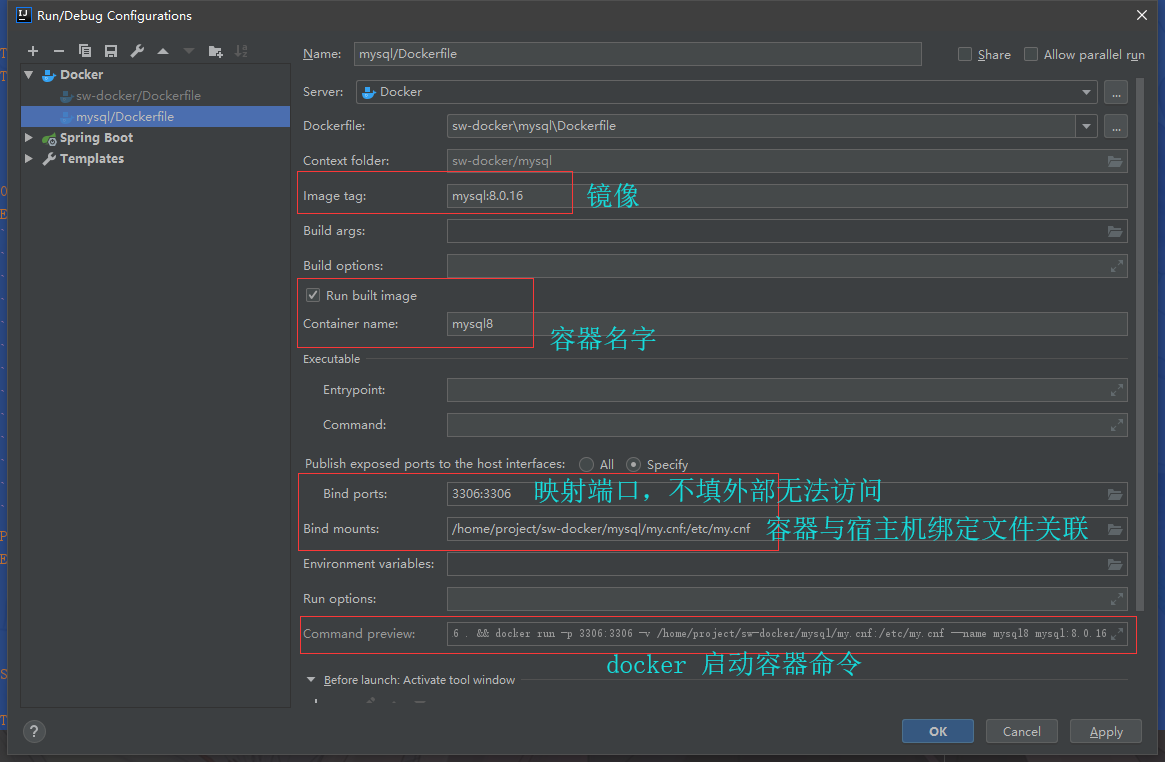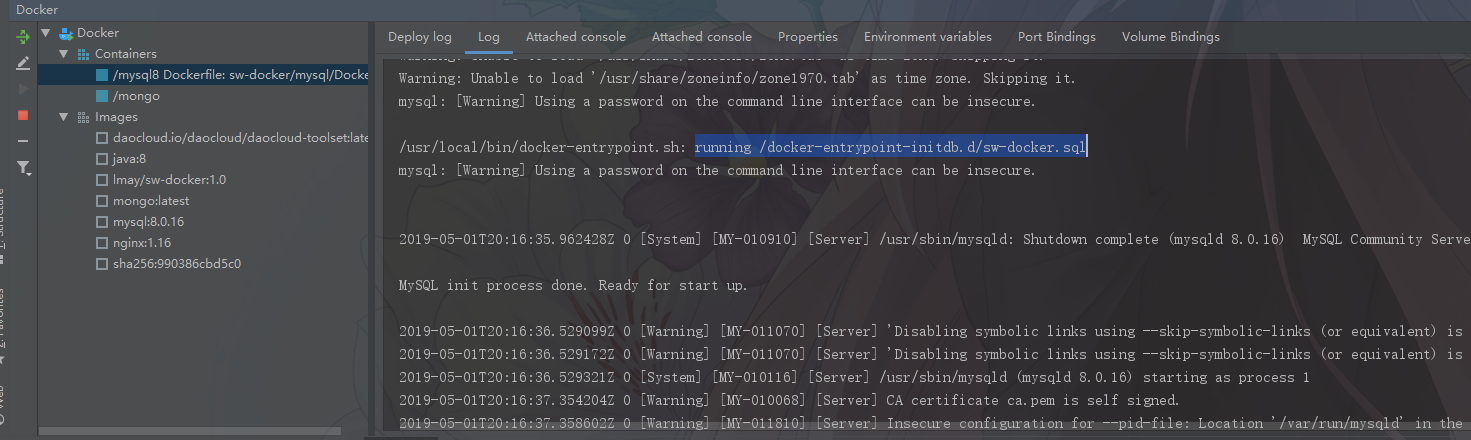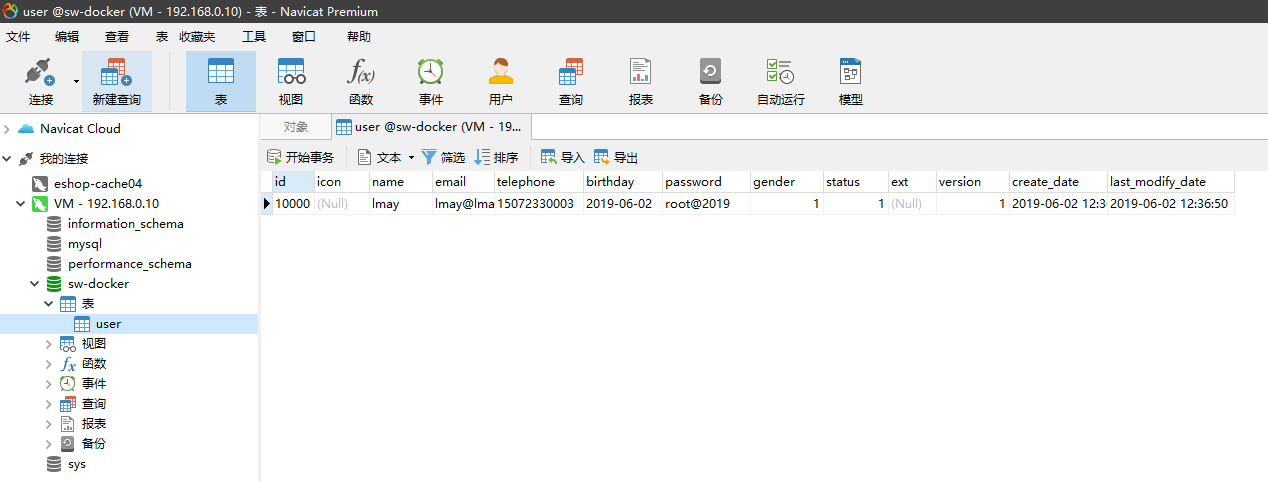1
2
3
4
5
6
7
8
9
10
11
12
13
14
15
16
17
18
19
20
21
22
23
24
25
26
27
28
29
30
31
32
33
34
35
36
37
38
39
40
41
42
43
44
45
46
| /*
Navicat Premium Data Transfer
Source Server : VM - 127.0.0.1
Source Server Type : MySQL
Source Server Version : 80016
Source Host : 127.0.0.1:3306
Source Schema : sw-docker
Target Server Type : MySQL
Target Server Version : 80016
File Encoding : 65001
Date: 02/06/2019 11:04:41
*/
SET NAMES utf8mb4;
SET FOREIGN_KEY_CHECKS = 0;
-- ----------------------------
-- Table structure for user
-- ----------------------------
DROP TABLE IF EXISTS `user`;
CREATE TABLE `user` (
`id` varchar(32) CHARACTER SET utf8mb4 COLLATE utf8mb4_general_ci NOT NULL COMMENT '主键',
`icon` varchar(255) CHARACTER SET utf8mb4 COLLATE utf8mb4_general_ci NULL DEFAULT NULL COMMENT '头像',
`name` varchar(64) CHARACTER SET utf8mb4 COLLATE utf8mb4_general_ci NOT NULL COMMENT '名字',
`email` varchar(128) CHARACTER SET utf8mb4 COLLATE utf8mb4_general_ci NOT NULL COMMENT '邮箱',
`telephone` varchar(11) CHARACTER SET utf8mb4 COLLATE utf8mb4_general_ci NULL DEFAULT NULL COMMENT '手机号',
`birthday` date NULL DEFAULT NULL COMMENT '生日',
`password` varchar(64) CHARACTER SET utf8mb4 COLLATE utf8mb4_general_ci NOT NULL COMMENT '密码',
`gender` tinyint(1) NOT NULL DEFAULT 0 COMMENT '性别: 0. Secrecy 1. Male 2. Female',
`status` tinyint(1) NOT NULL DEFAULT 1 COMMENT '状态: 0. 禁用 1. 启用',
`ext` varchar(255) CHARACTER SET utf8mb4 COLLATE utf8mb4_general_ci NULL DEFAULT NULL COMMENT '拓展字段',
`version` int(20) NOT NULL DEFAULT 1 COMMENT '版本号',
`create_date` datetime(0) NOT NULL ON UPDATE CURRENT_TIMESTAMP(0) COMMENT '创建时间',
`last_modify_date` datetime(0) NOT NULL ON UPDATE CURRENT_TIMESTAMP(0) COMMENT '最后修改时间',
PRIMARY KEY (`id`) USING BTREE
) ENGINE = InnoDB CHARACTER SET = utf8mb4 COLLATE = utf8mb4_general_ci ROW_FORMAT = Dynamic;
-- ----------------------------
-- Records of user
-- ----------------------------
INSERT INTO `user` VALUES ('10000', NULL, 'lmay', 'lmay@lmaye.com', '15072330003', '2019-06-02', 'root@2019', 1, 1, NULL, 1, '2019-06-02 12:36:47', '2019-06-02 12:36:50');
SET FOREIGN_KEY_CHECKS = 1;
|